- 🎧50mm Audio Drivers Delivers Surround Sound, Brings You Immersive Gaming Experience: DIWUER gaming headset adopts high-grade 50mm driver, delivers high-quality simulated surround sound to enhance the gaming experience. With responsive audio drivers, you can better see the direction from which the sound comes from, like fire, enemy steps, and scenario viewing
- 🎧Noise Cancelling Microphone Enhances Gaming Atmosphere: DIWUER Headset are omnidirectional adjustable and flexible to pick up voice in 120 degree. Mute button and volume control housed on high-grade durable braided wire are designed conveniently for quick and convenient adjustment. DIWUER Gaming headset equipped with 6.6ft cords and super strong joints, ensures long-lasting durability
- 🎧Multi-Platform Compatible & Plug and play: DIWUER gaming headset Compatible with Nintendo Switch/3DS, PSP, PS4, PS4 Pro/Slim, Xbox one, Xbox One S/X, PC, Mac, IOS/Android device, Laptop, PC, iPad or Mobile phone and other 3.5mm jack enabled devices. NOTE: Only old version PS3 and Xbox One not plug and play and require an additional adapter to support
- 🎧Lightweight & Comfortable Designed: Designed for light weight comfort, with ergonomic and durable breathable protein over-ear pads, Retractable head beam, flexible and fit headband, this nintendo switch headset is the ideal headphones for gamers looking for lightweight comfort. Advanced soft memory protein earmuffs designed based on Ergonomics will keep gamers’ heads and ears cool in longer gaming sessions
- 🎧Glaring LED Lights: The big gorgeous led light designed on the earcups is cool enough to highlight the atmosphere of the game. Every DIWUER gaming headset will go trough a strict quality test process before sending out. If you have any question about our headset, please don’t hesitate to contact with us.


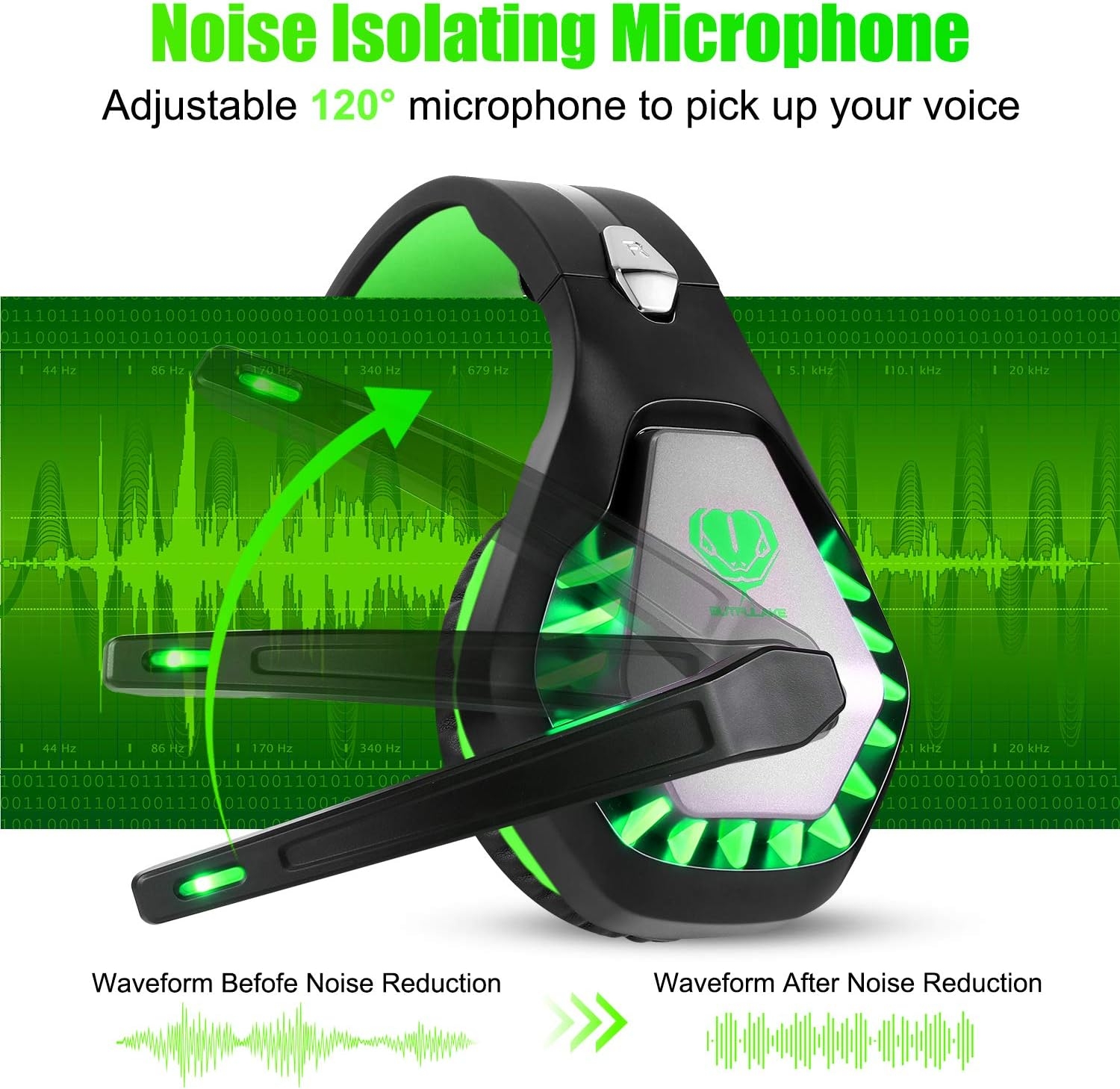




From the brand

DIWUER Gaming Headset
Previous page
-
 DIWUER brand since its establishment, our factory has rich experience in head production, and our team focuses on providing customers with valuable and qualified consumer electronics products.
DIWUER brand since its establishment, our factory has rich experience in head production, and our team focuses on providing customers with valuable and qualified consumer electronics products.
DIWUER focuses on audio technology research and development and innovation, and always insists on providing consumers with perfect professional listening feast.
-




-

Green Gaming Headset
-

Pink Headset
-

Blue Gaming Headset
-

Blue Headset
-

Next page
Product Description

6 Reasons Why You Choose DIWUER?
- 1.Professional 50mm Game Driver Unit: DIWUER Gaming headset adopts High-grade 50mm neodymium magnets driver lets you hear more of the game environment in greater detail.
- 2. 3D Surround Stereo, Brings Immersive In-game Experiencce: This headset delivers an incredibly 3D surround sound to enhance ambiance and immersion for both games and music, brings unprecedented audio enjoyment for gamer.
- 3. Super Cool Fascinating LED Light: The LED lights are so cool and help to boost the gaming atmosphere.
- 6. Built for All DayComfort: Breathable & soundproof ear pad & skin-friendly materials,DIWUER Gaming headset offers you with maximum comfort for a long time.
- Warm Tips
- When Headset Connecting to Nintendo Switch:
- 1.Form your smart device,download and install the Switch Online app and sign in with your Nintendo Account
- 2.Form your Switch console,start the compatiable software using the same Nintendo Account as used on the Switch Online app
- 3.Enter the mode that supports voice chat over the Switch Online app
- 4.On the smart device,select “Smart”after receiving the prompt asking,”Start voice chat?”
- Pay attention: the picture printed on the packaging of the green head is blue and black. In fact, the headset inside are green after opening the package. When you receive the package, you can open the package to check whether the color of the ears you receive is the same.

Pay attention !!!
- 2. Link desktop computer use is sure to use a transfer cable
Pay attention (about the packaging):


Frequent Asked Questions
Question 1: How to use it on PS4?
Answer: 1. Please test it with your cell- before apply the headset on your PS4, to make sure it works well. 2. Insert the headset with 3.5mm jack plug into the Gamepad. 3. Then long press the PS4 button or enter the System Settings, there is a peripheral machines choose “Adjust Sound and Devices”, “Output to the heads”, then change it to “All audio”. If you have the audio on the “All Audio” setting you can, but if it’s set to “Chat Audio” you can only hear form the side with the mic.
Question 2: Will this headset works on old version Xbox One controller?
Answer 2: Yes, but an Extra Microsoft adapter (Not Included) is needed when connect with old version Xbox One controller.
Question 3: There’s no sound when plug it to pc, why?
Answer 3: 3.5mm jack splitter cable is needed when you connect with PC if you want to use head and micro at the same time.
Question 4: Is it an USB Gaming headset?
Answer 4: The usb adapter of the gaming headset only for led light, please plug the usb adapter of it to turn on the led light.
 |
 |
 |
 |
|
|---|---|---|---|---|
| Gaming Headset | Gaming Headset | Gaming Headset | Gaming Headset | |
| color | Pink | Blue | Green | Blue |
| LED Light | ✓ | ✓ | ||
| Brand Name | DIWUER | DIWUER | DIWUER | DIWUER |
| Audio Jack | 3.5mm | 3.5mm | 3.5mm | 3.5mm |
| Compatibility |






